SHARE
Business Blog Series: 'Must Have' WordPress Plugins
February 15, 2012 | 2 minute read
Content Creation, Tangible Words, Blogging for Business, Search Engine Optimization, Growth-Driven Design Websites
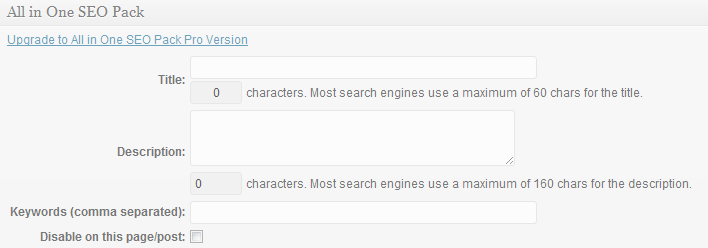
Business blogging is essential for any business using online for marketing. AKA if you have a website, you may want to think about adding a blog to provide advice, knowledge, tips etc. to build rapport and trust to your online clientele.
In our previous Business Blog Series articles we have discussed:
- how to establish your business as experts and create trust online.
- how often you should write a business blog and how to find time away from your business to write every post.
- Using Wordpress for your Business Blog
Now let's take a look at what WordPress Plugins are essential for your Business Blog
- All in One SEO plugin - this should be your #1 download. Without this, Google and other Search Engines won't be able to read your blog articles very easily. This plugin is used to add in your keywords, description, and title. Think about what your clients would type into a search engine to find you. Use these in this plugin.
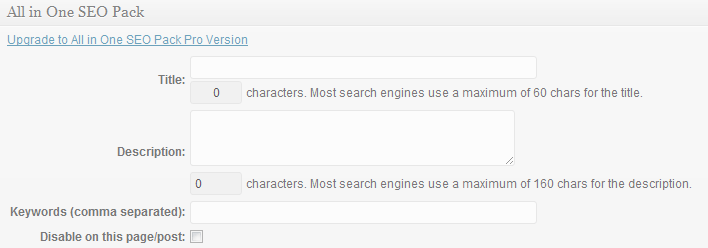
- Google Sitemap - All search engines need you to send through your SiteMap for your website or Blog. By adding this plugin, this is done automatically and it updates your site. Without this plugin, Google will have a difficult time 'spidering' your blog which means you might not appear.
- Google Analytics for Wordpress - with all the effort you will put into your business blog, wouldn't it be nice to analyze it once in a while to see what posts were most popular, where your readers are coming from, and what strategy to implement next. This plugin will gather data for you.
- Contact Form - in online content marketing and website copywriting we always discuss the importance of a 'Call to Action'. If your business blog is separate to your website, make sure to add a Contact Form so you make it easy for people to get in touch with you.
- Add This Social Bookmarking - help people share your blog articles through Facebook, Twitter, etc.
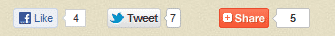
- WP Polls - this is a great way to have your audience interact with you. You can add Polls to the side of your blog (in a widget) or you can embed into the content of your blog article. Make sure to keep it relevant to the blog article you are writing and think about how the information will help your business and be interesting for people to respond to.
Of course there are so many more plugins that are worth taking a look at, but if you start with these, you are well on your way! Next week, let's discuss how to publish posts on your business blog.
Topics
- Content Creation (297)
- Growth-Driven Design Websites (167)
- Inbound Marketing (147)
- Sales Growth (133)
- Tangible Words (111)
- Search Engine Optimization (85)
- Social Media Marketing (83)
- Hubspot (78)
- Blogging for Business (75)
- Economic Development (64)
- Events & Training (60)
- Company Growth Podcast (49)
- Manufacturing (47)
- Tourism (46)
- Email Marketing (42)
- Case Stories (40)
- Testimonials & Client Feedback (36)
- Education and SaaS (23)
- Google (21)
- Careers (19)
- Inbound Marketing Agency (19)
- Cool Companies (18)
- FAQ (16)
- Alysha Dominico (13)
- Associations (7)
- Food and Beverage (7)
TW Blog Sign-Up
Learn more about how to grow your business and improve your sales team process.



2%20(blog%20dimensions)(alterntate%20text).jpg)
