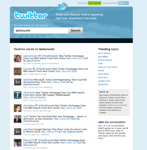SHARE
DIY: How to customize your business website address (URL)
Are you an inexperienced website maker who thinks only website developers know how to delete free software tagging (eg.'.Wordpress.com') at the end of your website address?
Save the big jobs for the website developers--adjusting your business website address (URL) is a little job you can do!
You can easily adjust your business website address URL which means if you are using free software to build your website you can build your business website for free.
Most people value FREE software but most of us people don't want '.Wordpress.com' or '.blogger.com' attached to the end of their website URL. But can you have your cake and eat it? Absolutely. (If not, what's the point!)
If I'm already throwing around too many techy-term acronyms, URL is simply your website address. We use the term URL because not everyone's website starts with "WWW" (and anyway, 'WWW' is cumbersome to say.)
3 Steps to Customizing your website address (your business URL):
1.) Buy a domain (and "www.mycompany.com.au" = your domain). You can do this from a site like crazydomains.com.au
2.) Choose a hosting company such as Bluehost. (I haven't found an Australian webhosting company that offers as much online space or valuable customer service as this company.)
3.) In your domain account, you'll have settings allowing you to manage your account. You have to "point your domain" to your web hosting company (your web hosting company will give you the codes that allow you to point your domain to the server).
In Thursday's post, I'll tell you why I think WordPress, a free blogging software, offers the best service and products to build your business blog or your company website.
Topics
- Content Creation (297)
- Growth-Driven Design Websites (167)
- Inbound Marketing (147)
- Sales Growth (133)
- Tangible Words (111)
- Search Engine Optimization (85)
- Social Media Marketing (83)
- Hubspot (78)
- Blogging for Business (75)
- Economic Development (64)
- Events & Training (60)
- Company Growth Podcast (49)
- Manufacturing (47)
- Tourism (46)
- Email Marketing (42)
- Case Stories (40)
- Testimonials & Client Feedback (36)
- Education and SaaS (23)
- Google (21)
- Careers (19)
- Inbound Marketing Agency (19)
- Cool Companies (18)
- FAQ (16)
- Alysha Dominico (13)
- Associations (7)
- Food and Beverage (7)
TW Blog Sign-Up
Learn more about how to grow your business and improve your sales team process.




2%20(blog%20dimensions)(alterntate%20text).jpg)