SHARE
How To Choose A SEO-Friendly URL For Your Business
The world wide web contains 4.5 billion indexed pages with new pages being added every day (WorldWideWebSize.com). Using SEO keywords in your URL (website address) helps your audience find you through all the “noise” on the internet. Here are a few basic guidelines to creating a more SEO-friendly URL.
Set-Up Your SEO-Friendly URL
Your website address basically tells the world who you are. There are several SEO best practices to setting up URLs.
- Simple is best. Search engines (and people) prefer logical, readable words and phrases as URLs. Avoid long strings of letters and numbers in your URL - it needs to make sense to human eyes. When you change a URL, it’s best to avoid odd spellings that can make your website difficult for people to find. Make sure you use safe characters letters, numbers and symbols that won't be misread as code.
- CAPS OFF. Chances are this won’t bother the human readers that much but servers can have a case sensitivity. For example, two pages with the same URL except for a couple of capital letters, may be read as two completely separate ones creating duplicate content. Besides making for a confusing user experience, duplicate content can affect your website’s SEO rankings.
- Use hyphens. If your URL is long you can visually break up the words with hyphens so it’s easier to read. Plus Google recognizes the use of hyphens but not underscores.
Including SEO Keywords In Your URL
Keywords can be tricky. Search engines and most human readers are instantly put off by any website that practices keyword stuffing. But you can definitely include a main keyword in the URL of your blog post or web page. You also want to strategically place your keyword in the:
- blog post’s title,
- main heading (H1) ,
- metadescription, and
- body text.
It’s important that the SEO keyword in your URL appears as a natural part of the content to avoid looking forced or stuffed.
Remember to keep your url short to maximize your keywords. Stay within 50 characters or a three to five word limit. Get the 5 Simple Secrets to Identifying Powerful SEO keywords here.
Redirect the Old Navigation To Your SEO-Friendly URL
You’ve decided your old URL just won’t do. It’s a bit risky, but you can change a URL without losing the rankings from the old page.
Use a 301 redirect to tell search engines a page has permanently moved, you want them to drop the old one from their index and index the new one instead. In addition to using proper 301 redirects, you’ll also want to update all page links to point to the new url. And remember to submit the new XML sitemap to your search engine of choice.
It is going to take some time for the search engines to crawl your site and pick up the new site paths.
Tip: Leaving the old sitemap up for a few weeks will help the search engine bots process the 301 redirects and other navigational changes.
Applying these best practices in URL structure, main keyword placement and page navigation can make a huge difference to any business trying to create an SEO-friendly URL. It will be much easier for your target audience to find your content and to connect with your business.
Three more url best practices that might not effect your SEO rating but will help instill trust in your users to help increase your website traffic.
- Use top level domains like .ca (Canadian) or .com because these are the most trusted domains. If users trust your website they'll visit more often upping your ranking.
- Go with the SSL certified domain. When you purchase your domain and hosting choose https (HyperText Transfer Protocol Secure) option giving you an encrypted site that is more secure than traditional http urls.
- Avoid stop words. "A", "an", "or " "but" are connector words that you can avoid in your url most of the time. While you might not be penalized for using stop words they add unnecessary length to your url. However, if your url doesn't make sense without them, keep 'em in.
Creating a SEO-friendly URL isn’t the only way to get your content found faster. Our infographic can show you how to make small changes online and get big results.
Learn Ways to Be Found Fast and Sell More Online
Topics
- Content Creation (297)
- Growth-Driven Design Websites (167)
- Inbound Marketing (147)
- Sales Growth (133)
- Tangible Words (111)
- Search Engine Optimization (85)
- Social Media Marketing (83)
- Hubspot (78)
- Blogging for Business (75)
- Economic Development (64)
- Events & Training (60)
- Company Growth Podcast (49)
- Manufacturing (47)
- Tourism (46)
- Email Marketing (42)
- Case Stories (40)
- Testimonials & Client Feedback (36)
- Education and SaaS (23)
- Google (21)
- Careers (19)
- Inbound Marketing Agency (19)
- Cool Companies (18)
- FAQ (16)
- Alysha Dominico (13)
- Associations (7)
- Food and Beverage (7)
TW Blog Sign-Up
Learn more about how to grow your business and improve your sales team process.

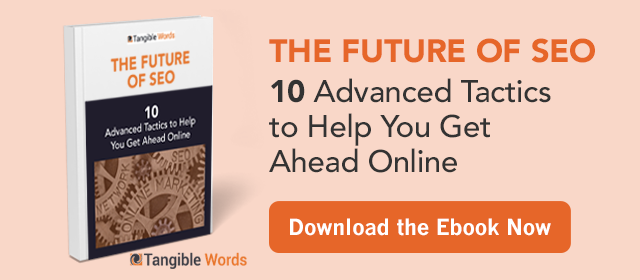


2%20(blog%20dimensions)(alterntate%20text).jpg)
.png)

