SHARE
Warning: Beware WordPress' Export for Business Blog posts and pages
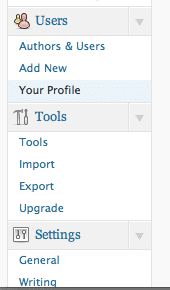
Don't get me wrong, all small businesses should be building their websites on WordPress for all of the reasons why WordPress is the best free blogging software and because there are at least 5 ways blogging will benefit your business.
But while I'm touting WordPress, you still have a great knowledge about what you're doing when you're adjusting your biggest marketing asset: your business website.
It's a great idea to have a WordPress coach if you are building your small business website on WordPress. Today, I want to warn you about a really important feature that is not "common sense" on WordPress (unlike most of WordPress' features).
Understanding WordPress' Export Function
"Export" on WordPress has a unique meaning. I would expect "Export" on WordPress to use the same definition we are used to using on Computers (whether you speak Mac or Windows): if you export a file, you are simply saving another copy of your file as a new file type.
Eg.1: A Mac "Pages" file can be "exported" as a Microsoft Word document. So instead of being MyFile.pages, the file becomes MyFile.doc. But MyFile.pages still exists and is untouched.
Eg. 2: A Mac "Pages file can be "exported as a PDF. So MyFile.pages becomes MyFile.pdf and MyFile.pages still exists and is untouched by the export.
NOT SO WITH WORDPRESS' EXPORT:
In fact, "export" on WordPress could just about "gut" your site.
When you export your website in WordPress you are effectively moving your website to a new site. No questions asked.
Here's what happens with WordPress Export:
WordPress "export" takes all of your posts and your pages and "exports" them to a downloadable file. That's all good with me, but THEN, WordPress' Export takes "exporting" too far: WordPress Export DELETES your original site!
So why export/import with WordPress?
Exporting is still a valuable--and sometimes necessary--option. For instance, you might want to back up a hard copy of your WordPress source code, or you might need to move some posts to a new blog like I did (*NOTE: The EVA Blogging Competition has moved) and you want to avoid "copying and pasting" without risking the formatting of a new theme.
To save you a massive headache and gut-wrenching anxiety about losing your website, in my next post I'll give you a "heads up" on things you should know BEFORE you use WordPress' export function.
Topics
- Content Creation (297)
- Growth-Driven Design Websites (167)
- Inbound Marketing (147)
- Sales Growth (133)
- Tangible Words (111)
- Search Engine Optimization (85)
- Social Media Marketing (83)
- Hubspot (78)
- Blogging for Business (75)
- Economic Development (64)
- Events & Training (60)
- Company Growth Podcast (49)
- Manufacturing (47)
- Tourism (46)
- Email Marketing (42)
- Case Stories (40)
- Testimonials & Client Feedback (36)
- Education and SaaS (23)
- Google (21)
- Careers (19)
- Inbound Marketing Agency (19)
- Cool Companies (18)
- FAQ (16)
- Alysha Dominico (13)
- Associations (7)
- Food and Beverage (7)
TW Blog Sign-Up
Learn more about how to grow your business and improve your sales team process.

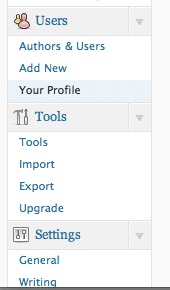


2%20(blog%20dimensions)(alterntate%20text).jpg)

