SHARE
Transition to a Growth-Driven Design Manufacturing Website Easier
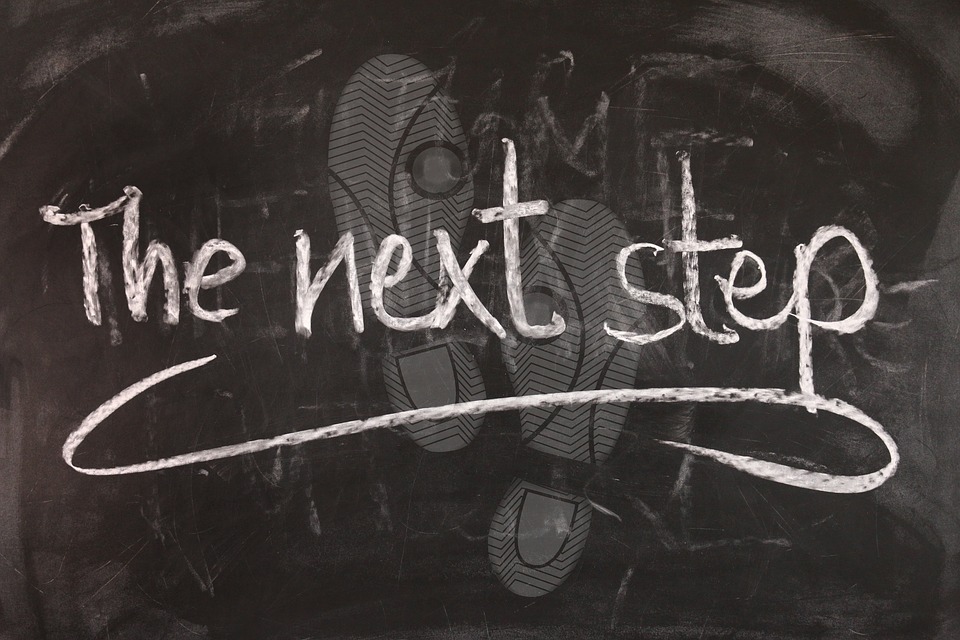
Thinking of evolving your manufacturing site into a growth-driven design website that will allow clients to come to you, rather than the other way round? If you’re chomping at the bit, and want to know ways you can make the update as smooth as possible, here is a list of things you can do to help any website development team get ready for rebuilding a website.
1. Collect all relevant passwords and security information in one place.
If you’re fairly well organized, this will be an easy task to complete, but the time it could save a website designer will be so worth it. A lot of time can be wasted by messaging back and forth about passwords, and then you have to go looking for where the password is written down, or the one person who knows it off by heart. You can save everyone a lot of trouble by collecting this information in one, easily accessible document right off the bat.
2. Collect customer testimonials and rank them in order of which you like best.
This is probably the funnest task that you can do to make rebuilding a website much easier. You get to go through all those wonderful, nice things your clients have said about you in the past and pick the ones that say the best things about you in the most concise way. As a bonus, if you haven’t already gathered testimonials, you can go and interview your most loyal, dedicated clients and ask them what they love most about your business. Go ahead and enjoy the praise! You’ve earned it. Besides, gathering these testimonials is an important task that will help whoever is upgrading your website get to the core of what your business is about, and how your new site should reflect that.
3. Find all your logos, and all your other professional graphics and images.
Every website needs images, and over the years you’ve likely collected lots of different image files for all your professional logos and related images. These images are another project you can manage before upgrading your site that will ease the process, so a website designer won’t have to keep hassling you for a different version of the file. It would also be worth your time to create a basic design brief that you can use to show a designer the graphic design style that should be followed when upgrading your site.
4. Make sure you have room in your budget for the cost of a redesign.
Upgrading your website is a necessary part of upkeep for any modern business  (otherwise we’d all still be stuck with all those silly HTML text sites from the nineties and early 2000s with glowing neon green fonts against a yellow background).
(otherwise we’d all still be stuck with all those silly HTML text sites from the nineties and early 2000s with glowing neon green fonts against a yellow background).
But the redesign process can be pricey. You’ll want to work with marketers who can adjust to your specific needs, but you’ll want to make certain you can afford the work before getting started. It can save a lot of hassle.
5. Remember your passwords.
Without passwords to your various accounts, it’s going to be hard for anyone upgrading your website to turn your page into a growth-driven design website. A good way of smoothing out the process is to just have your passwords ready and easy to access, along with all the other materials above.
6. Create a list of the types of clientele you’d like your new site to attract.
The inbound marketing model works on the idea that your content will focus on attracting certain personas who are already interested in the work you do. Interested in getting international manufacturing clients? You can save time for inbound marketers by gathering ideas about the sort of customers you’d like to attract. No one knows your customer types better than you do, so your ideas are incredibly important for inbound marketers to include when they develop their final target personas.
How to make rebuilding a website for manufacturing possible
Topics
- Content Creation (297)
- Growth-Driven Design Websites (167)
- Inbound Marketing (147)
- Sales Growth (133)
- Tangible Words (111)
- Search Engine Optimization (85)
- Social Media Marketing (83)
- Hubspot (78)
- Blogging for Business (75)
- Economic Development (64)
- Events & Training (60)
- Company Growth Podcast (49)
- Manufacturing (47)
- Tourism (46)
- Email Marketing (42)
- Case Stories (40)
- Testimonials & Client Feedback (36)
- Education and SaaS (23)
- Google (21)
- Careers (19)
- Inbound Marketing Agency (19)
- Cool Companies (18)
- FAQ (16)
- Alysha Dominico (13)
- Associations (7)
- Food and Beverage (7)
TW Blog Sign-Up
Learn more about how to grow your business and improve your sales team process.

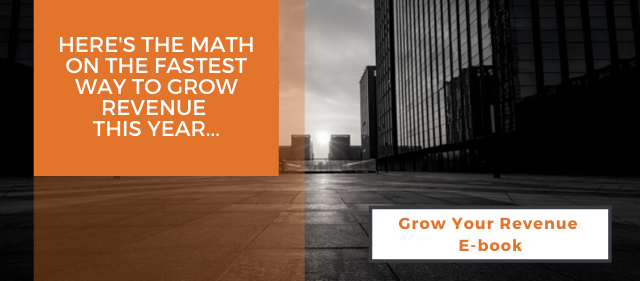


2%20(blog%20dimensions)(alterntate%20text).jpg)


