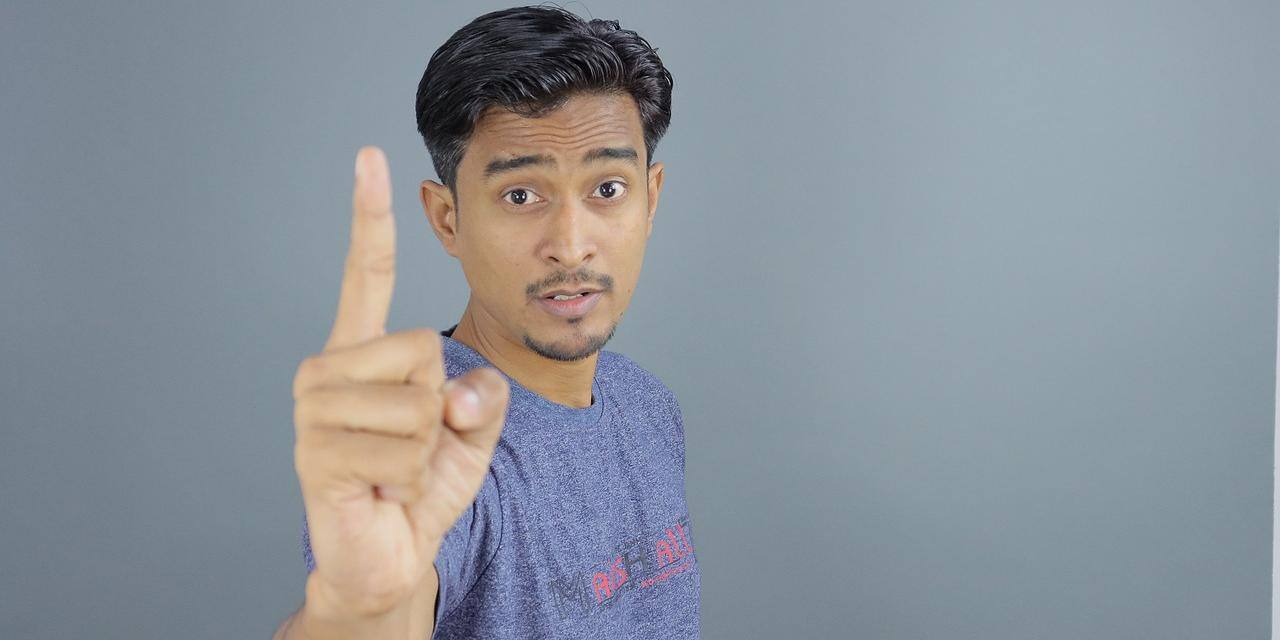SHARE
HubSpot CRM - How to Clean Up Your Marketing Contacts
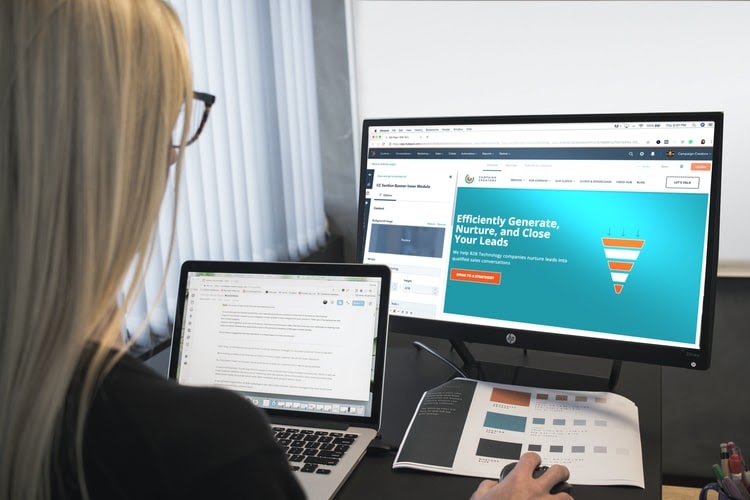
HubSpot’s CRM can help manage customer relationships, which is vital to the success of your business. You use it to organize your contacts, companies, and sales information while helping your sales and marketing teams stay on track and increase productivity.
When you’re using a HubSpot CRM, you want to make sure you are not paying for contacts that aren’t useful to you. Your monthly service fees on HubSpot are attached to the number of marketing contacts you have. Ask yourself: when you’re converting brand new contacts or importing new lists, are you also cleaning up your CRM as you go? Eliminating out-of-date and irrelevant contacts helps lower the cost of your data storage and marketing campaigns.
You can use this guide to get familiar with your contacts
3 Ways to Clean Up Your HubSpot CRM to Decrease Costs on Marketing Contacts:
1. Look at Contacts that Hard Bounced - Should They Be Removed?
A hard bounce is a common type of
error in email marketing that is usually permanent.
Sometimes the emails you send out to your contacts bounce back, and you receive an automated email delivery error. These contact emails may be out-of-date or possibly fake and used by spammers. In these situations, you may want to remove these contacts as they just take up space.
Below are some reasons why these marketing emails hard bounced.
-
Unknown user: this permanent error is caused by an invalid email address. If it occurs across three HubSpot accounts, then the email address is globally bounced.
-
Mailbox full: this one is self-explanatory.
-
Content: spam trigger words (i.e. order status, make money, passwords) in the email body or subject will trigger spam filters. We suggest taking a look at the contacts and seeing how strict their firewall is, and then deciding if you want to still email them. You can then ask the contact to add your sending IP addresses to their allowlist, then unbounce the contact in HubSpot.
-
Spam: this is when content in the body, subject, or From address of the email are classified as spam. If this is an error, the contact can add you to the allowlist and they will be unbounced in HubSpot.
-
Policy: if the email did not pass the security policies of the contact’s server, it undergoes authentication failures The bounce message does not specifically indicate which failure, but the contact can add you to the allow list and become unbounced in HubSpot.
-
Other: sometimes you are unable to categorize the bounce as the response from the contact’s email server wasn’t specific.
Filter out the hard bounce reasons and isolate what lifecycle stage you want to focus on for contacts such as your subscribers, leads or MQL (marketing qualified leads). To clean up your CRM, delete those contacts with a hard bounce error that fits your criteria.
Wondering why contact cleanup matters so much? Listen to company growth experts as they work through topics important to sales growth.
2. Look at Contacts Who Have Unsubscribed - Should They Be Removed?
Focus on the contacts that opted out of your email subscriptions who are not customers, conversion opportunities or evangelists. They may be showing that they are disinterested and disengaged from your content and no longer want to receive future emails. If that is the case, consider how you can nurture the relationship. Are they worth staying on your CRM?
You can export the unsubscribed contacts list from the Email section on HubSpot and decide if you want to delete them. According to the CAN-SPAM Act, it’s illegal for companies to send marketing materials to prospects that have unsubscribed to their mailing list.
Then there are some contacts that have never opted in as per Canada's Anti-Spam Legislation (CASL) or the General Data Protection Regulation (GDPR). You may want to manually send them a new opt-in email or send them a sales email asking about their interest. If they are still not interested, then should they stay on your CRM?
3. Look at Contacts Who Are Not Engaging With Content - Should They Be Removed?
Take a look at your subscribers, leads and MQL contacts who have not engaged with your marketing emails, or who haven’t engaged in quite some time. Analyze the engagement and decide what type of strategy will hopefully encourage more engagement. You can consider creating a re-engagement email series to send to this list, and if they still don’t engage you may want to consider deleting them off your CRM. If they are not progressing through the buyer’s journey, then do you really want to be paying to keep them on your CRM?
Keep your HubSpot CRM clean by removing contacts that bounced, unsubscribed, or disengaged with your marketing emails. This will decrease the costs for your business. More importantly, you will be targeting contacts that do want to hear from you and hopefully will become customers.
Book a Free Call With a HubSpot Specialist to Clean Up Your Marketing Contacts
References:
https://knowledge.hubspot.com/email/what-is-the-difference-between-a-hard-bounce-and-a-soft-bounce
https://knowledge.hubspot.com/email/how-can-i-send-an-email-to-a-contact-that-has-previously-bounced
https://blog.hubspot.com/customers/5-phases-cleaning-hubspot-crm-data
Topics
- Content Creation (297)
- Growth-Driven Design Websites (167)
- Inbound Marketing (146)
- Sales Growth (133)
- Tangible Words (111)
- Search Engine Optimization (85)
- Social Media Marketing (83)
- Hubspot (77)
- Blogging for Business (75)
- Economic Development (64)
- Events & Training (60)
- Company Growth Podcast (49)
- Manufacturing (47)
- Tourism (46)
- Email Marketing (42)
- Case Stories (40)
- Testimonials & Client Feedback (36)
- Education and SaaS (23)
- Google (21)
- Careers (19)
- Inbound Marketing Agency (19)
- Cool Companies (18)
- FAQ (16)
- Alysha Dominico (13)
- Associations (7)
- Food and Beverage (7)
TW Blog Sign-Up
Learn more about how to grow your business and improve your sales team process.




2%20(blog%20dimensions)(alterntate%20text).jpg)