SHARE
Why the HubSpot CRM Activity Feeds Make Your Marketing & Sales Better
Good content marketing is providing the right information to the right person at the right time. Simple concept. But how do you know what potential customers want and when they’ll want it? In your HubSpot CRM, you can use the activity feed to easily track your contact engagement.
In order for your content to be useful to your prospects and lead to sales, it’s helpful to know when in the buyer's journey is the optimum time to provide said content. Using the HubSpot activity feed, you can find out consumer engagement with your:
-
Website (page views, how many times and when),
-
Email (opens, clicks and where),
-
Meetings (when they’re motivated enough to want personal contact).
If you know who is looking at what content and when then you’re in a position to provide the information they want when they’re in the mood for wanting it.
How HubSpot Activity Feeds Help Make Your Leads Your Customers
Knowing who's engaging with your content, and when, streamlines your whole sales process. Plus, offering the right content at the right time helps keep your business relevant to existing customers too.
Here’s Why the HubSpot Activity Feed Benefits Your Sales Cycle
So, you’ve got a lead. Maybe it’ll go nowhere. Or, perhaps knowing how they used your website says a lot about how you attracted them in the first place. (This knowledge also helps your marketing team.
Your lead might move a little further into the sales cycle, or not. Maybe based on the action they took, they’re not a salesperson's priority right now. Your marketing department can then keep helping them.
However, if a potential lead revisits your site weeks or even months later (and you can see that history) it’s an indication you’ve got something they need or want. This action makes them a better, more urgent prospect for your sales team’s attention.
What about the contacts who’ve engaged a lot? They’ve read your emails, clicked on your content and given you their contact information by signing up for your ebook. You know they’re interested and can move up your sale’s priority list. Now’s the time to nurture them.
Following the activities of existing customers is beneficial. Using the activity timeline you can continue to see how they're still engaging with you too. Each action can be seen as a trigger to send more helpful content, their way, with Hubspot’s Automation tools.
Your sales will benefit from keeping an established customer happy with you. Based on trigger events, you can offer them more products or services they're interested in.
Even better, satisfied customers are diverse–and free–channels to expand your reach when they post their positive experiences with you and recommend your products.
Your HubSpot Activity Feed Is Not Just A Sales Tool
Tracking lead and customer engagement helps marketers know what’s working. Think about it. Maybe your marketing team worked hard on the content you all thought would be a hit with your audience. But it was a dud. You know this because your HubSpot reports and activity feed tells you that only a few people looked at it and no one engaged further with you. It was a dud, probably not because it was poorly done but because it’s not what’s engaging your leads right now.
Consumers are fickle. What worked yesterday might not work today. That’s why when you know pretty quickly that something’s not working you can change it up based on how contacts have engaged with the content. It could be an easy fix. People might be really interested in older content that just really hit the mark. So you know you can update it quickly and use it again. Or maybe they’re more interested in short video content or information-filled ebooks. You can work on creating more of those.
Use the engagement information not as proof of failure but as motivation to change your focus based on data you can see, and not simply on speculation of what “should” work. And, remember high-quality traffic is better than high quantity traffic. So don't aim for an abundance of clicks that go nowhere, work to reel in those leads who want what you’ve got.
Now you know how you could use the HubSpot activity feed data, here’s how to access it:
1) HubSpot App
2) HubSpot mobile App
3) HubSpot Chrome Extension
3 Ways To Manage Your HubSpot Activity Feed Information
The HubSpot Activity Feed is a very useful tool, but it might feel like you’re getting too much information to effectively use it. That’s why you need to manage your activity feed and it’s simple to do, here’s how:
-
Learn how to filter your notifications in a way that makes sense for you and your sales cycle. Take the time to set up filters. You can choose what contacts you want to see, what types of engagement and where they are on their buying journey. Filters help you prioritize your time and focus your efforts without you having to sort through loads of information yourself.
-
Cull an overcrowded contact list. Using the activity feed information is your opportunity to really look at your contact list and see their engagement, or lack of it. You could compare some of your contacts to those non-friend friends you have on social media. Sure people engage with you a little, but are they really interested? It’s ok to remove contact information if it’s not providing any value to your purpose. Here are some tips on How to Clean Up Your Marketing Contacts.
-
Plan your schedule around connecting with people when they're thinking about you. If people are taking the time to engage with your content, take the time to give them what they need. Your busy schedule will be a lot more productive when you’re better able to prioritize the value of leads. Following your activity feed, you can move on the leads who’ve almost reached the decision stage. Plus, you can set aside time for an impromptu chat with someone who’s reading your content right now. Tap into that immediate interest. Here's a simple look at how that could go:
1. Hey lead X just signed up for our ebook;
2. Let me scroll through to see what else they’ve looked at;
3. Oooh they’re really interested in Y. I can give them that.
Then, you sell them what they want. That was easy, right? Okay, I did say it was a simple look at the process, but you get the idea.
And here’s the thing, just because you’ve automated parts of your sales cycle, and track lead activity digitally, it doesn’t mean your sales team is not needed to sell anymore. Selling skills are actually better used and appreciated when you automate your content. Being able to use the activity feed to know when leads are ready to make a decision means the team is not spending time trying to sell to people who aren't doing more than casual browsing.
When you can see your lead’s engagement activity, you can determine what they’re really looking for and how you can help them get it from your business. Here are 3 Things Your Sales Manager Will Love About HubSpot Sales Software.
If you’re not using the HubSpot activity feed because you don’t use HubSpot at all or you’re overwhelmed by how much work it looks like, Tangible Words can help you. Read How To Use Hubspot’s Marketing Free Software To Reach More Customers, then get in touch.
Marketers, now you see why activity feeds are important to you too. It’s real-time access to what content is being viewed so you can create the right material to offer at the right time. If you’re not doing it yet, find out how content marketing can help you keep up.
Download This Guide to Find More Ways to Monitor Leads Using HubSpot CRM
Topics
- Content Creation (297)
- Growth-Driven Design Websites (167)
- Inbound Marketing (147)
- Sales Growth (133)
- Tangible Words (111)
- Search Engine Optimization (85)
- Social Media Marketing (83)
- Hubspot (78)
- Blogging for Business (75)
- Economic Development (64)
- Events & Training (60)
- Company Growth Podcast (49)
- Manufacturing (47)
- Tourism (46)
- Email Marketing (42)
- Case Stories (40)
- Testimonials & Client Feedback (36)
- Education and SaaS (23)
- Google (21)
- Careers (19)
- Inbound Marketing Agency (19)
- Cool Companies (18)
- FAQ (16)
- Alysha Dominico (13)
- Associations (7)
- Food and Beverage (7)
TW Blog Sign-Up
Learn more about how to grow your business and improve your sales team process.

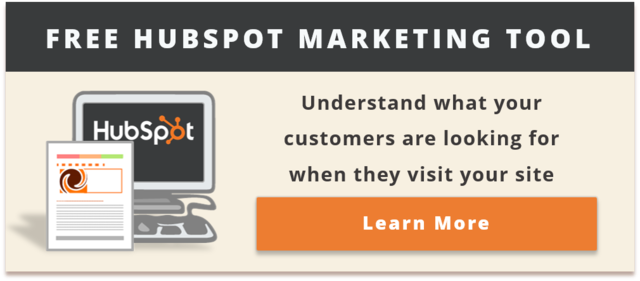


2%20(blog%20dimensions)(alterntate%20text).jpg)

