SHARE
How to Master Lead Scoring Best Practices in HubSpot
.png)
Lead scoring is intended to help your sales team focus their efforts on leads that are most likely to convert. Using lead scoring best practices in HubSpot will help you easily identify qualified leads. Best practices ensure you’re assigning the right scores to the behaviours that you’ve concluded identify qualified leads for your unique business.
While all businesses have their internal expertise — each business knows who is really interested in them and who’s not — building on fundamental lead scoring practices lets you use that knowledge in a tried and tested way.
First off, lead scoring in HubSpot is simply assigning positive and negative values based on a potential consumer’s interactions with your business. If a lead is active and engaged with you online, a positive points value would be added to their HubSpot CRM profile. On the other hand, points will be removed for actions like unsubscribing or not fitting into the target personas. The end value of the points reflects whether or not the lead is hot or not.
Lead Scoring Best Practices in HubSpot Depend on Your Sales Team
Knowing what qualifies as a hot lead in your business is key to creating a useful lead scoring strategy. Both your sales and marketing departments must be a part of this process.
Your salespeople are integral to the lead scoring process because they know the characteristics of a good lead. Your marketers are the keepers of user activity data, so they know who has done what and when and create the content that has engaged them.
As a team, you can start step one of the lead scoring process: looking back at past customers. What your ‘hottest leads” (and now customers) did, is a gold mine for lead scoring information. Try this:
- Find common actions in successful customers and use these actions to create positive points values.
- Then, look at your leads who did not become customers and identify their common actions to create negative points values.
Now you’ve got fundamental point value information that you can build on with more defined parameters as you grow your lead score analysis.
How to Pinpoint Your Best Leads Based on Your Unique Business
When working with HubSpot to assign your lead scores, focus on these areas to design your ideal scoring system.
- Demographic information: if your product is unique to a clearly defined demographic or location, use information you receive from leads — from forms for example — to determine the points values. Assign negative points to leads who are out of your region and positives to those who meet your product target audience.
- Company information: B2B sales leads can be assigned values based on form information too. If they fall outside your ideal customer range (e.g., wrong company size) assign a negative point. However, you should keep positive point values if they offer more direct contact information, such as signing up for a demo or a phone call.
- Online behaviour: how your potential clients use your online presence is a huge resource for lead scoring values. Which pages did they look at? How much time did they spend on each page? What offers did they sign up for? How much personal information have they given you? All of these actions factor into the lead score.
- Email engagement. How consumers engage with your email marketing can be tracked through HubSpot too. Email engagement offers invaluable client information. Along with their email address (which they’ve consented you can use to send them marketing materials) you can for information that helps you identify their customer persona. Plus, you can look at click-throughs and shares to help you assign a positive points value. Unopened emails or no clicks can be used to assign negative points.
It’s also a good idea to be aware of potential spammers filling out your forms. Assign negative values to form information that looks shady, such as nonsensical text and generic email addresses.
Aim to Be the Best at Lead Scoring. Download the Guide to Lead Scoring E-book to Get Started in HubSpot.
References:
https://blog.hubspot.com/marketing/lead-scoring-instructions
Topics
- Content Creation (297)
- Growth-Driven Design Websites (167)
- Inbound Marketing (147)
- Sales Growth (133)
- Tangible Words (111)
- Search Engine Optimization (85)
- Social Media Marketing (83)
- Hubspot (78)
- Blogging for Business (75)
- Economic Development (64)
- Events & Training (60)
- Company Growth Podcast (49)
- Manufacturing (47)
- Tourism (46)
- Email Marketing (42)
- Case Stories (40)
- Testimonials & Client Feedback (36)
- Education and SaaS (23)
- Google (21)
- Careers (19)
- Inbound Marketing Agency (19)
- Cool Companies (18)
- FAQ (16)
- Alysha Dominico (13)
- Associations (7)
- Food and Beverage (7)
TW Blog Sign-Up
Learn more about how to grow your business and improve your sales team process.

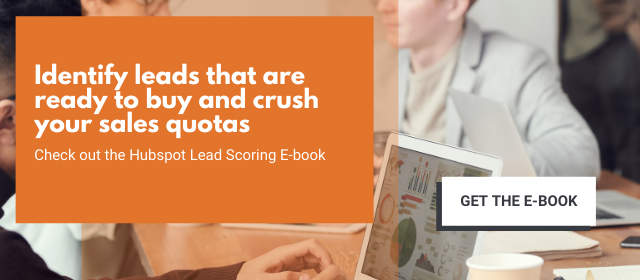


2%20(blog%20dimensions)(alterntate%20text).jpg)
.png)
.png)