SHARE
How to Define Better Leads With an Easy-to-Use Lead Scoring Template
.png)
It’s easy to create a lead scoring template using a spreadsheet. When your sales and marketing teams are brainstorming to create a lead scoring system that will define your qualified leads, you can manage it within a spreadsheet to start. If you’re connected to a CRM such as HubSpot, you can manage your lead scoring on the platform.
Once you’ve defined your positive lead value attributes (values assigned to activities with historically high conversion rates) and your negative attributes (these values lower overall scores because they’re not the actions that show they’re sales), put the positive and negative attributes (for each lead) into a spreadsheet with an assigned value attached. Add points for positive actions and subtract them for negative. Your total values for each lead will help you determine whether the lead is hot or not.
Use the data you have available to you. Your past customers are a good resource for identifying effective marketing and how consumer actions online led them to buy from you. You can get more information from your past customers using surveys or tapping into the sales information your team accumulated during the conversion.
Lead scoring models ensure the values you assign to each lead reflect the actual compatibility they have with your product. Many lead scores are based on a point range of 0 to 100, but every lead scoring model you create will support a particular attribute of your core customer.
-HubSpot
We use fifty-seven as the number of points that a lead earns to be considered hot. You can use 57 or another number that makes sense for your business. Why 57?
“57% of the purchase decision is complete before a customer even calls a supplier.”
-CEB
Who Knew? Making a Lead Scoring Template Is Super Easy
Here's what a lead scoring template could look like when you get started in-house.
|
Lead |
Visited Certain Key Page |
Filled Out Form |
Opened Email |
Location |
Total Value |
|
ABC Co. |
yes 20 |
yes 20 |
No -10 |
within region 20 |
50 |
|
XYZ Co. |
yes 20 |
yes 20 |
Yes 10 |
outside region -10 |
40 |
|
MNO Co. |
yes 20 |
yes 20 |
yes 20 |
within region 20 |
80 |
MNO Co. has more than 57 points, so you can add them to your hot lead list.
Starting with a simple exercise, create parameters for defining a qualified lead. This helps the marketing team to better analyze their data and gives the sales team a chance to visualize their ultimate lead based on easily obtainable information.
Remember that your initial steps into lead scoring can be basic. Work together to use your internal knowledge (e.g., past customer information and close rates) to create baseline data you can build on while managing new leads. If you can save your sales team from pursuing leads that aren’t going to convert, that’s a win for you. Keeping the task as simple as possible also helps garner the cooperation of everyone.
Once you’re confident in your lead scoring capabilities, you might want to move to a more sophisticated process. You can automate your lead scoring through processes you define within the database on platforms such as HubSpot using the HubSpot Enterprise Marketing Hub.
Ready to Delve a Little Deeper into Lead Scoring? Download the E-Book.
References:
https://blog.hubspot.com/marketing/lead-scoring-instructions
Topics
- Content Creation (297)
- Growth-Driven Design Websites (167)
- Inbound Marketing (147)
- Sales Growth (133)
- Tangible Words (111)
- Search Engine Optimization (85)
- Social Media Marketing (83)
- Hubspot (78)
- Blogging for Business (75)
- Economic Development (64)
- Events & Training (60)
- Company Growth Podcast (49)
- Manufacturing (47)
- Tourism (46)
- Email Marketing (42)
- Case Stories (40)
- Testimonials & Client Feedback (36)
- Education and SaaS (23)
- Google (21)
- Careers (19)
- Inbound Marketing Agency (19)
- Cool Companies (18)
- FAQ (16)
- Alysha Dominico (13)
- Associations (7)
- Food and Beverage (7)
TW Blog Sign-Up
Learn more about how to grow your business and improve your sales team process.

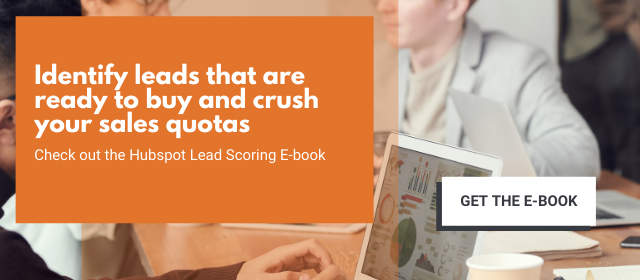


2%20(blog%20dimensions)(alterntate%20text).jpg)
.png)
.png)