SHARE
How Can I Set Up Lead Scoring the Right Way in HubSpot?
The right way to set up lead scoring in HubSpot is to align sales and marketing around a shared definition of a “sales-ready” lead, then score contacts based on real buying signals drawn from your historical customer data. Effective lead scoring uses a combination of demographic fit and behavioral engagement to identify which contacts are most likely to convert, so sales teams focus on the right prospects at the right time, and marketing efforts directly support revenue growth.
People who are actively engaged with your content throughout their buyer’s journey are referred to as ‘hot’ leads. Your goal is to attract and keep hot leads to make more sales and nurture loyal customers.
Frequently Asked Questions About Lead Scoring
1 What is lead scoring in HubSpot?
2 What is considered a hot lead?
3 Who decides what qualifies as a hot lead?
4 Can lead scores change over time?
How Do You Determine If Your Leads Are Hot?
Your sales and marketing teams determine what a hot lead is for your business, not a generic scoring model. The goal is to create a value system using data from past leads who became customers. What attributes did they share? Did those attributes indicate strong product fit?
In addition to internal analysis, speaking with customers who converted provides valuable insight into why they chose your solution. Sales and marketing should also communicate regularly to ensure hot-lead alerts are accurate. If a contact is flagged as hot but does not convert, teams should review why and adjust scoring criteria. This feedback loop allows marketing to build content that generates more MQLs (Marketing Qualified Leads).
What Is Lead Scoring?
Lead scoring is the process of assigning values, or points, to each lead based on how they engage with your business online. Reviewing a lead’s activity makes it easier to identify who is genuinely interested and likely to become sales-ready.
Once sales and marketing agree on what contributes to hot-lead status, lead scores are typically based on:
-
Personal information such as demographics, business size, and company details
-
Behavioral data such as engagement with your website, emails, and social media
Using lead scoring on HubSpot is important to help prioritize outreach and close deals.
Want the Nitty Gritty Details on Hubspot Lead Scoring? Download this E-book.
Why Lead Scores Matter
Knowing lead scores helps sales and marketing teams focus their efforts. Sales teams gain clarity on which leads to contact first, increasing conversion rates. Marketing teams can see where to better target their efforts to move contacts into hot-lead territory.
The purpose of lead scoring is to contact the potential customer at the right time with the right information to move them along the process. When they’ve reached hot lead status you want to have content ready to help them to make choices, whether it’s getting even more detailed information or contacting sales. (This is where your workflow really pays off. No scrambling for information, because the content is ready for this stage.)
By interpreting engagement activity and identifying which content performs best, marketers can produce quality content for each stage of the buyer’s journey and deliver higher-quality leads to sales.
Examples of Engagement Used in Lead Scoring
Lead engagement can be tracked and scored in several ways:
-
Reading a blog, showing topic interest
-
Viewing specific webpages, signaling product or service intent
-
Filling out a form, indicating willingness to engage directly
-
Opening an email, demonstrating continued interest
-
Requesting a demo, showing strong purchase intent
Now that you know how your content generates quality leads, it’s important to set up lead scoring on HubSpot the right way so you’re getting an accurate picture of consumer engagement.
How Can You Set Up Your Lead Score on HubSpot?
HubSpot makes lead scoring easier by centralizing CRM and engagement data. Review your contacts and identify which you would consider hot based on their activity. Look for patterns in what these leads did to stand out as strong sales prospects, then use those actions when setting your scoring parameters.
In many organizations, a lead score of 57 or higher is considered hot. While useful, this number should be validated against your own data.
Why 57? It’s said that 57% of the sales process is over before a hot lead wants to talk to sales which is why 57 is the key number for lead scoring.
What Attributes Should You Consider in Lead Scoring?
Effective lead scoring includes both positive and negative attributes. This prevents points from being awarded for activity that was never intended to be sales-related, such as internal visits or industry research. If a contact unsubscribes from email, their score should decrease accordingly, as they are no longer a hot lead.
Lead Scoring Tips to Get Useful Results
Lead scoring takes time to refine. Initial setup and analysis require effort, and scoring rules should be adjusted as more data is collected. This investment reduces wasted sales effort on leads that were never likely to buy.
If a lead is marked hot but does not convert, scoring criteria should be revised. If a lead scores low but proves sales-ready, additional behaviors should be added so future leads are scored accurately.

How Does Lead Scoring Help Grow Business?
Lead scoring helps grow your business by allowing sales and marketing teams to focus on genuine opportunities instead of casting a wide net. When paired with workflows and targeted content, it filters and generates hot leads more effectively.
Lead scoring is a collaborative process supported by HubSpot that improves conversions, strengthens alignment between teams, and ensures you are not missing valuable opportunities.
Set Up Your Hubspot Account, Nurture Leads and Use Effective Lead Scoring
References:
https://blog.hubspot.com/marketing/lead-scoring-instructions https://blog.hubspot.com/customers/how-to-use-manual-lead-scoring-in-hubspot
Topics
- Content Creation (297)
- Growth-Driven Design Websites (167)
- Inbound Marketing (147)
- Sales Growth (133)
- Tangible Words (111)
- Search Engine Optimization (85)
- Social Media Marketing (83)
- Hubspot (78)
- Blogging for Business (75)
- Economic Development (64)
- Events & Training (60)
- Company Growth Podcast (49)
- Manufacturing (47)
- Tourism (46)
- Email Marketing (42)
- Case Stories (40)
- Testimonials & Client Feedback (36)
- Education and SaaS (23)
- Google (21)
- Careers (19)
- Inbound Marketing Agency (19)
- Cool Companies (18)
- FAQ (16)
- Alysha Dominico (13)
- Associations (7)
- Food and Beverage (7)
TW Blog Sign-Up
Learn more about how to grow your business and improve your sales team process.

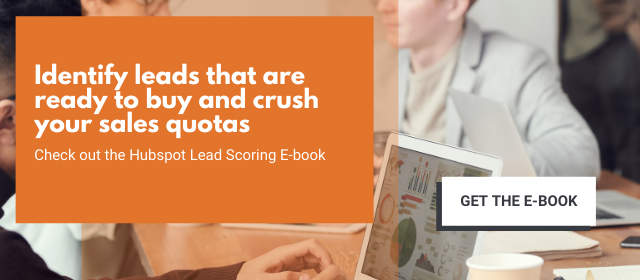



2%20(blog%20dimensions)(alterntate%20text).jpg)
.png)
.png)
.png)