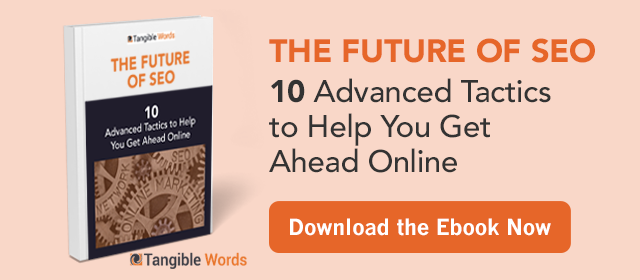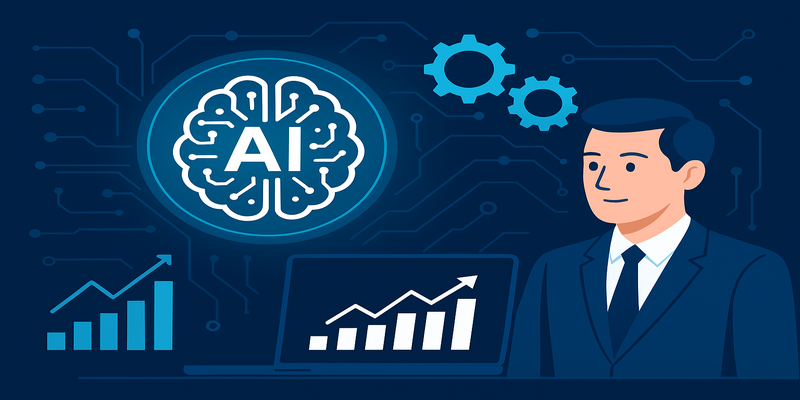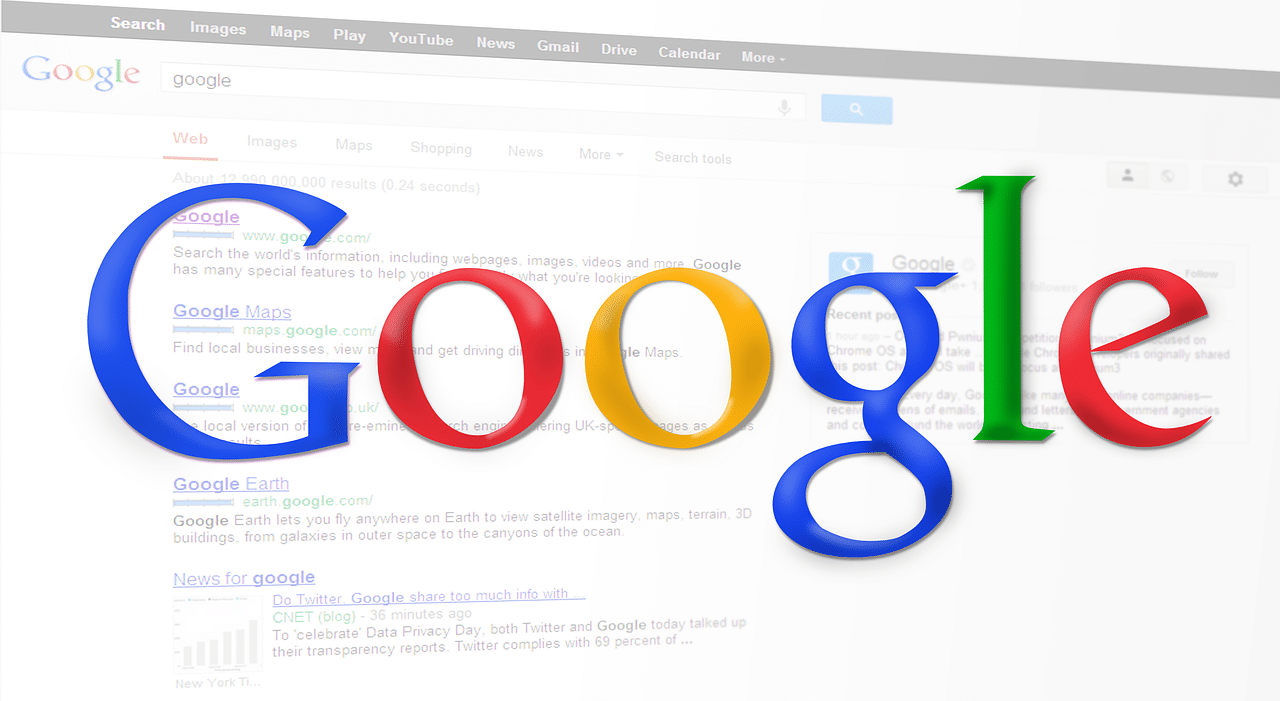SHARE
Search Engine Optimization Dangers - WordPress themes
I was speaking with Jason Silver of Crooked Bush today about a client website we are working on together.
He clarified a Search Engine Optimization Best Practices point to me which is a mistake I know I've certainly been making, and I want to make sure you're following Best Practices with your website company content.
If you're using WordPress - sometimes the designer has been careless, and doesn't give you "nice looking" H1, H2 and H3 tags. Unfortunately, this makes content writers and WordPress users want to stick with the heading tag that looks the nicest in the theme's design- and often this is the H1 tag, leading to danger of SEO rule infringement.
I know this has certainly been that case on a number of themes we've had (including our present Tangible Words theme) - and it's a bit of a headache which we're still working through with our developer.
What you need to know about H1 Headlines and Search Engine Optimization:
Every page should have one H1 tag - this is SEO best practices we've been teaching in our E-Writer Content Marketing Workshops for a while. Identifying the first headline on your website as worthy of "Heading 1" helps search engines to see that your content is legit (the information on the page aligns with the headline indicating the page is not spammy material).
The H1 point isn't so essential when making website pages, as it is when using your company blog function on WordPress. This is because on a Page, whenever you name the page, it automatically generates the Post title from the Page menu to the name of your Page as an H1.
However, in Posts, the option to have an extra headline underneath the name of the page is tempting, as you want to make your text stand out.
But 2012 SEO best practices warns that you should only have one H1 tag on a Page or a Post.
Top tips for Avoiding Search Engine Optimization Infringement on H1 tags:
- Have only one H1 (heading 1) on a page.
- For subheadlines and other graphic text (which we always advocate to help readers' eyes break up the text into more visual content) use H2 (Heading 2). You can have as many H2's on a page as you want. And you can have as many H3's underneath each H2 as you want. But only use one H1 on a page.
- For Pages and Posts, make sure your automated H1 Post title aligns with your Page Title, and your meta title if you're using an SEO plugin like Yoast.
Topics
- Content Creation (298)
- Growth-Driven Design Websites (167)
- Inbound Marketing (148)
- Sales Growth (133)
- Tangible Words (111)
- Search Engine Optimization (85)
- Social Media Marketing (83)
- Hubspot (80)
- Blogging for Business (75)
- Economic Development (64)
- Events & Training (60)
- Company Growth Podcast (49)
- Manufacturing (47)
- Tourism (46)
- Email Marketing (42)
- Case Stories (40)
- Testimonials & Client Feedback (36)
- Education and SaaS (23)
- Google (21)
- Careers (19)
- Inbound Marketing Agency (19)
- Cool Companies (18)
- FAQ (16)
- Alysha Dominico (13)
- Associations (7)
- Food and Beverage (7)
TW Blog Sign-Up
Learn more about how to grow your business and improve your sales team process.