SHARE
Asking for a Friend. Help! Where Is Lead Scoring in HubSpot?
.png)
HubSpot is a game changer for managing your sales cycle and customer relationships. Tools like lead scoring are an integral part of creating a profitable sales cycle for your business. So where is lead scoring in HubSpot?
From HubSpot, follow these instructions:
To set the criteria for your HubSpot score or custom score property:
- In your HubSpot account, click the settings icon in the main navigation bar.
- In the left sidebar menu, navigate to Properties.
- Scroll or search for HubSpot score or a custom score property and click the property name.
- Click Add criteria in the Positive or Negative sections to set criteria that will add or remove points from the score respectively.
Steps for Using Lead Scoring in HubSpot
Lead scoring in HubSpot happens in a contact property called HubSpot score. If you go to Property Settings inside your HubSpot account, you'll see it listed there.
Here you’ll see all your options for tracking attributes, such as contact, company and deal properties or activity, and list and form submission properties. Just about anything that can be tracked can be a property. Plus, any action that a lead takes can be assigned a positive or negative value to come up with a lead score.
Your lead scoring options come into play when you scroll down to the bottom of the page and choose positive and negative attributes.
If you’re not clear on what positive and negative attributes mean to your lead score, know this: positive values increase your lead’s position on the hot-lead scale (meaning they’re more apt to buy) whereas negative attributes are subtracted from the lead score (leads that score lower are less apt to buy, therefore not a priority for your sales team).
You’ll want to assign your lead score values once you’ve had a chance to work out which actions make your clients better qualified leads based on information you already have in-house. Your team knows what made a lead buy in the past, so you can assign positive values to those same actions taken by a new lead. On the other hand, your sales team can probably tell you the types of behaviour that will see a lead go nowhere — for example, activities like signing up for the e-newsletter then never opening an email.
Four Essential Steps for Better Manual Lead Scoring Results
- Get your lead-to-customer conversion rate. Simply divide the number of new customers you acquire by the number of leads you generate, then use this number as your benchmark.
- Use different attributes from customers your team identifies as higher quality leads. This is a judgement call based on your team’s knowledge — trust it. Be sure to use data like what type of information they’ve given you and how they've engaged with your business online.
- Find out the close rates of each of those attributes. This means figuring out how many people become qualified leads (and customers) based on their actions through engagement.
- Compare the close rates of each attribute with your overall close rate. Use this number to assign values for lead score points. The higher the close rate for an individual attribute compared to your overall numbers, the more you should assign that attribute a high points value.
Now that you’ve seen the manual options for lead scoring in HubSpot, you might want to look into an automated option. If you want your process to be less work for you, you can tap into predictive lead scoring (predictive lead scoring is available to HubSpot Enterprise users).
Predictive lead scoring is when new leads and contact activities are automatically tracked and assigned values. Even better, machine learning ensures that as more data is collected and more activities tracked, and as conversion rates change, HubSpot will adjust your leads’ values. You don't have to do anything.
The bottom line: any kind of lead scoring you can do is going to help your sales team spend their time more productively. Whether you’re content to manage it on your own or looking for an automated solution, a lead scoring system will help you better serve your customers and make your life easier.
Confused by Lead Scoring? Get Clear. Download the E-book.
References:
https://knowledge.hubspot.com/crm-setup/set-up-score-properties-to-qualify-leads
https://knowledge.hubspot.com/crm-setup/manage-your-properties#create-custom-properties
Topics
- Content Creation (298)
- Growth-Driven Design Websites (167)
- Inbound Marketing (148)
- Sales Growth (133)
- Tangible Words (111)
- Search Engine Optimization (85)
- Social Media Marketing (83)
- Hubspot (80)
- Blogging for Business (75)
- Economic Development (64)
- Events & Training (60)
- Company Growth Podcast (49)
- Manufacturing (47)
- Tourism (46)
- Email Marketing (42)
- Case Stories (40)
- Testimonials & Client Feedback (36)
- Education and SaaS (23)
- Google (21)
- Careers (19)
- Inbound Marketing Agency (19)
- Cool Companies (18)
- FAQ (16)
- Alysha Dominico (13)
- Associations (7)
- Food and Beverage (7)
TW Blog Sign-Up
Learn more about how to grow your business and improve your sales team process.

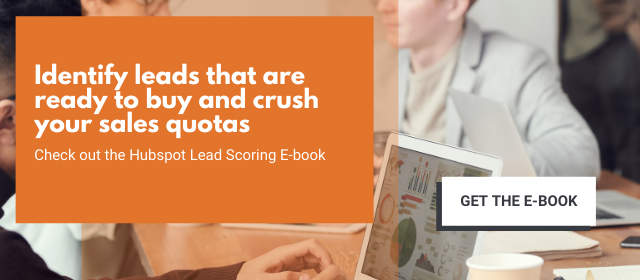
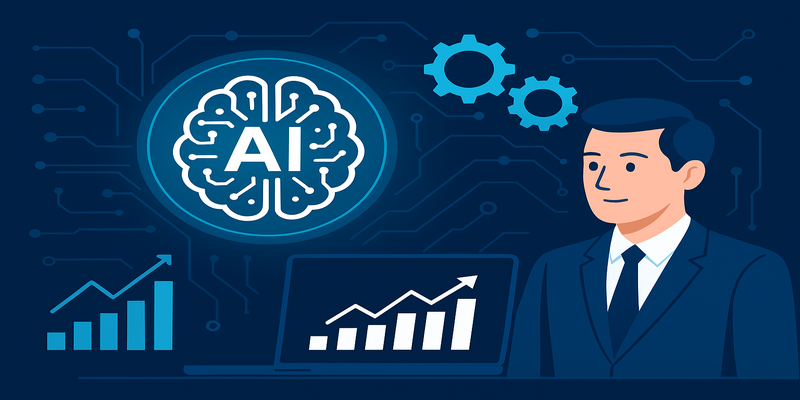


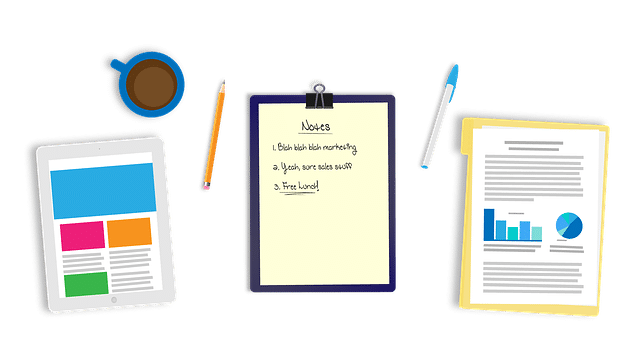
-3.png)
