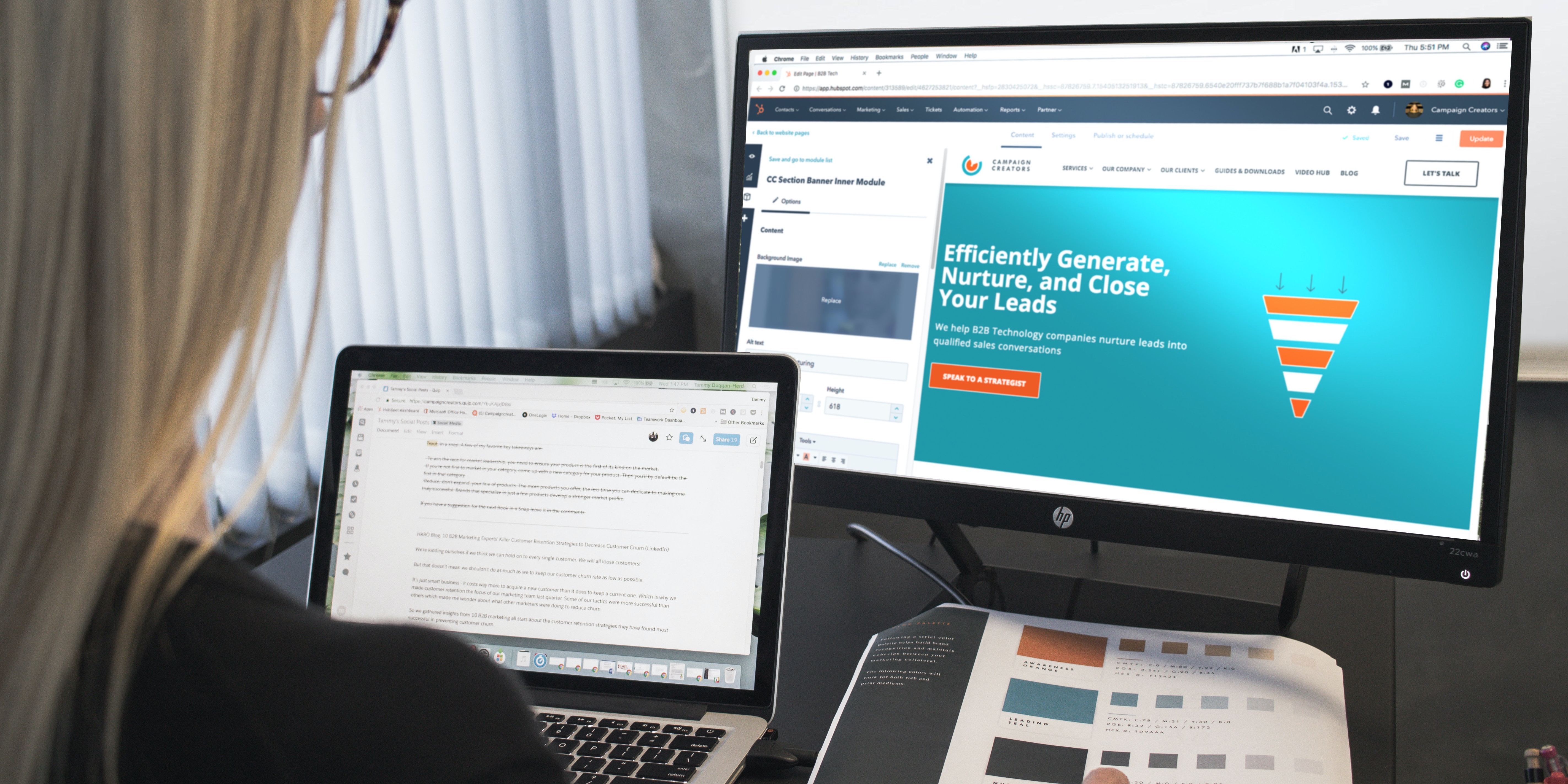SHARE
How to Use Hubspot: 3 Easy Tips to Optimize Your Portal

As companies grow, so do demands, and staying on top of those demands is not always easy. We all know the power Hubspot has to help you manage your business needs, but finding the time to learn how to use Hubspot to optimize your portal can feel out of reach. As a Hubspot Agency Partner, we at Tangible Words are experts at helping our clients install and organize their Hubspot portals to increase growth. We have collected our secrets to success and are ready to share them with you, to save you time and reduce your stress. Here are 3 of our 14 Hubspot tips to manage your business by organizing and optimizing your portal.
Learn How to Use HubSpot to Best Serve Your Business With These Simple Tips
1.) Clean Up Your Contacts With Contact Ownership
Nurturing your contacts is crucial to your business growth. Managing your contacts helps to ensure that even as your contacts grow, your contacts are cared for. One quick and easy way to do this is by assigning contact ownership.
Contact Owners
Assigning ownership to contacts ensures that you’re being notified about what your contacts are doing. This notification is important as it gives insight into your contacts actions and how and who on your team can nurture them best. In other words, if there is no assigned ownership, no one is being notified about what that contact is doing. Don’t miss out on useful data to turn potential clients into customers. Assigning ownership is simple and only takes 3 easy steps,
-
Open your Hubspot portal and click on the contacts tab
-
Go through your contacts and look for any that have "unassigned" in the contact owner column
-
Select one, or bulk select contacts and assign them an owner by clicking on the contact owner drop down bar
And just like that, you’re staying up to date and aware of your contacts needs.
2.) Clean Up Your CRM With Contact Reports
As we know, nurturing contacts creates a relationship with potential and current clients. You don’t want to miss growth opportunities or minimize your business’ potential because of Hubspot managing issues. If cleaning up your contacts through your contact list doesn’t sound easy enough, we have another quick tip for staying aware of your unassigned contacts and making sure no potential clients fall under your radar.
Add An Unassigned Contact Report To Your Dashboard
The Hubspot analytics tool is powerful, and so is your dashboard. Creating a report of your unassigned contacts and adding it to your dashboard helps clean up your CRM data. It only takes a few minutes to put these tools to use, all you need to do is follow these steps,
-
In Hubspot go to the reports tab and click on analytics tools in the drop down menu
-
Click on contact analytics and view your contact report options
-
Filter your contact data to focus on unassigned contacts
-
Save the report and add it to your dashboard
Creating an unassigned contacts report is a clear and fast way to clean up your CRM and stay in the know. Now with all that extra time, you can stop and admire your new report on your dashboard. Still overwhelmed by your contacts? Learn more about managing your contacts by downloading our Tangible Words guide.
3.) Create Custom Properties In Forms
Data drives business. It gives us insight, direction, and warns us of any gaps that exist. But with people and campaigns to manage and keep up with, finding easy passive ways to collect useful data will help save you time later and create more successful campaigns. We are dedicated to helping you get the most out of Hubspot, and custom properties can help.
Custom Properties
When creating a form in Hubspot, don’t overlook the opportunity to create custom properties. Custom properties are tools to help you get tailored data that can be used in campaigns or marketing efforts. By adding custom properties to a new or existing form, you are giving your company a chance to directly ask your customers the questions you want to know. When you add custom properties you can,
-
Categorize leads into lists
-
Communicate more effectively
-
Keep your data relevant and useful
Creating Custom Properties
In Hubspot forms you can create new forms or edit existing ones. Editing existing forms gives you the power to continue to update your forms with properties that serve your current sales and marketing objectives. Creating custom properties only takes 3 steps,
-
Click on the marketing tab in your Hubspot portal, hover over lead capture to see forms and select the forms tab.
-
In your forms portal you can create and choose a new form, or click the edit button to edit an existing form.
-
One you are in your form, you can browse the suggested properties and add any custom properties that will provide useful information about your leads.
Creating custom properties is just one of the many features Hubspot has to customize your portal to best serve your business. Continue to customize and optimize your portal by getting dedicated meetings with a Hubspot specialist to discuss your challenges and create strategies for fixes.
Looking For More HubSpot Ideas? Download Our E-Book for 14 Tips From a HubSpot Agency Partner!
These 3 tips are just the beginning! Now that you've got the ball rolling, it’s the perfect time to start thinking about other ways to organize and optimize your Hubspot portal. Sign up for our Free E-Book 14 HubSpot Secrets from a HubSpot Platinum Certified Partner to learn more easy tips to help your Hubspot best serve you, from a Hubspot Agency Partner.
Topics
- Content Creation (297)
- Growth-Driven Design Websites (167)
- Inbound Marketing (147)
- Sales Growth (133)
- Tangible Words (111)
- Search Engine Optimization (85)
- Social Media Marketing (83)
- Hubspot (78)
- Blogging for Business (75)
- Economic Development (64)
- Events & Training (60)
- Company Growth Podcast (49)
- Manufacturing (47)
- Tourism (46)
- Email Marketing (42)
- Case Stories (40)
- Testimonials & Client Feedback (36)
- Education and SaaS (23)
- Google (21)
- Careers (19)
- Inbound Marketing Agency (19)
- Cool Companies (18)
- FAQ (16)
- Alysha Dominico (13)
- Associations (7)
- Food and Beverage (7)
TW Blog Sign-Up
Learn more about how to grow your business and improve your sales team process.






2%20(blog%20dimensions)(alterntate%20text).jpg)