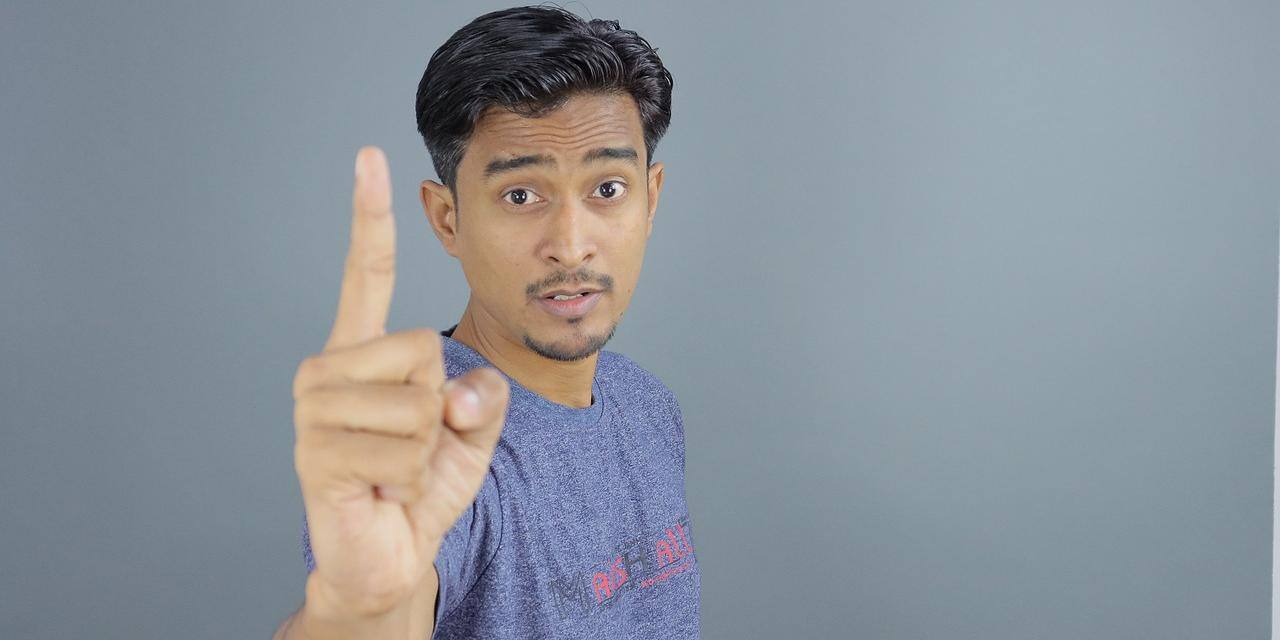SHARE
How to Make Teams Thrive Using CRM Workflow Automation

How much better do you think your team would function if they didn't have to think about the small tasks? Routine tasks can easily be overlooked when your marketing and sales teams are busy developing new campaigns and making great impressions on your clients. But did they follow customer relationship management (CRM) best practices like making that call, updating new contact information, or tracking their interactions? Like it or not, these tasks – the ones that seem inconsequential – are, in fact, the stepping stones that can boost sales success and take stress off your team. CRM workflow automation can make your team better organized by automatically completing tasks like regularly updating contact information and noting how and when a contact connection was made. Remember: better time management = more sales.CRM workflow automation can help you handle these tasks with little effort and many advantages. Keep reading to find out what workflow automation is, how to implement workflows into your processes, and how to see better growth using automation you might never have thought of.
How HubSpot CRM Workflow Automation Will Make You More Profit
You probably don’t hire your salespeople based on how great they are at administration. The salespeople you hire are great because they’re connection-builders and deal-closers. Sure, your salespeople can have good admin skills, too, but is that really what you want them to spend their time on? HubSpot CRM workflow automation gives your sales team the tools to be great at administration (without spending much time) and continue to slay their sales numbers.
Workflows help you streamline your processes, whether with client relations or when fulfilling internal responsibilities. You can even know when goals are met so you can celebrate those wins and start working toward new goals.
Basically, CRM workflow automation in HubSpot lets you define a sequence of steps that automatically execute when specific criteria are met. For instance, if a new lead is added to your contact list, you can automate which salesperson the customer is assigned to (maybe based on location or type of sale – or anything else you can dream of). You can even generate a predefined set of tasks that salespeople must follow for each new lead. This can range from sending a welcome email to a new subscriber to updating contact properties based on customer interactions. When essential but easily overlooked work is automatically taken care of, it can save headaches in the long run and free up time for the sales-y skills to work their magic.
You’re ready to hear the money-making proof, right?
Perfect! Let’s break it down:
-
Sales teams spending more time selling improves profits.
-
Customers who buy from you repeatedly improve profits.
-
Having more qualified leads means more opportunities for profit.
-
Good team environments — not tensions within the office — make it easier for people to focus on their jobs (making more money).
And, as you earn new business, you can keep up with client demands seamlessly. No scrambling to fit new tasks into an already high-stress schedule. Sounds good, right? Read on for more details to drive home the advantages of HubSpot and its workflows.
Five Ways HubSpot Workflows Enhance Business Operations and Profits
-
Increased Efficiency: Automation is the no-brainer task-completion tool. Let’s face it: repetitive tasks get overlooked because they’re boring. And, even though tasks are essential on the back end, when there is no immediate consequence to not completing them, it’s all too easy to overlook and avoid them. Until the gap causes a problem; then everybody’s time is taken up trying to solve it.
Simply put, automation means your team can focus on strategic work instead of mundane (yet important) data entry, regular follow-ups and activity tracking. Do the math for your business processes. How much time saved on administrative tasks can be spent on money-making tasks?
-
Improved Customer Experience: Your customers are important – they’re the reason you’re in business. Paying attention to your customers is a big job, made even bigger when you’re not sure you’ve touched base, followed up, or completed a promised task. Workflows ensure timely and consistent communication with leads and customers so they feel cared for and ready to trust you in their buying decisions.
-
Better Lead Management: Congratulations! You’re generating new leads. This is an important goal to celebrate (ahem…and one you can track using workflow automation so you remember to recognize these successes). However, new leads mean new responsibilities. Using CRM workflows to sort and nurture leads based on behaviour and engagement automatically gives you more reason to celebrate. Your sales and marketing teams can make better use of their time by prioritizing high-quality leads and continuing to work to attract more new leads.
-
Enhanced Data Accuracy: Remove the “I thought you did that” conversation (and potential recriminations) from your sales meetings. With HubSpot CRM workflow automation, you can minimize the risk of human error by automating data entry and updates. Not only is this great for the sales process, it keeps teams working well together. No missed tasks –– and one less obstacle to throw your sales growth off track.
-
Scalability: Have you heard of this one? Scalability means being able to keep up with your business's growth. In other words, as your business grows, you need to ensure that your processes keep pace. As your client base grows, you probably need to change how you operate daily to keep up with new demands. Workflows can easily be adjusted or expanded to accommodate increasing data and process complexity without requiring additional people and time. As you re-examine your processes when your sales numbers jump, you’ll appreciate the ease with which you can customize your workflows.
More sales with the same high service levels — and without additional costs for staff and software — is good for your business's bottom line.
Now that you know how effective CRM workflow automation can be in making your business more money and keeping your teams running smoothly, let’s get you started. Following are some tips to get you ready for the workflow automation that fits your business processes and is accessible for all staff to understand and manage.
Keep in mind: HubSpot CRM workflow automation is available at the professional and enterprise levels in the Marketing, Sales, Service, and Operations Hubs.
Your Step-by-Step Guide to Setting Up Your First HubSpot Workflow
Get ready to be amazed at the relief just one HubSpot workflow can provide your team. Follow these steps to get started:
-
Define Your Goal: Determine what you want to achieve with your workflow. Is it lead nurturing, customer onboarding, or internal notifications? This step is important because you need to pair your goal with the tasks needed to achieve it. Rest assured: whatever your goal, a workflow can most likely be made to accomplish it.
-
Set Up Triggers: Choose the conditions that initiate your workflow, such as a form submission or a specific date. You can choose a trigger, such as a new lead signing up for emails and being interested in a specific product line.
-
Choose Actions: Once the condition is met or the trigger activated, you can map out what happens next and automate the subsequent actions. This could include sending emails, updating properties, or creating tasks. Once the automated tasks are complete, your salespeople can take over and provide the personalized service to close the deal.
Using the example above of a lead expressing interest in a certain product line, a welcome email can be automatically sent, and that lead can automatically become the responsibility of the salesperson specializing in that product. Boom! Your lead has instant gratification through a response from you, and your salesperson doesn’t have to rely on the information being handled manually according to another person’s schedule. The salesperson can start to connect with the lead right away without any information getting lost.
Remember, automation is not removing humans from the process; it’s freeing the sales team’s time so they can spend more time using their unique individual skills and not spend that time trying to keep track of who gets what email and when.
-
Test Your Workflow: You’ve got to test your workflow before going live and relying on its functionality. If it’s not set up properly, you could lose valuable information or overlook tasks you thought would be completed. This step helps catch any errors so you can fine-tune the process. Keep calm. HubSpot workflows have easy-to-use testing capabilities so you can make sure yours is working.
-
Monitor and Optimize: You know you can’t escape monitoring and improving in any part of your business if you want to see sales growth; workflows are no different. Once your workflow is live, monitor its performance. You can use analytics to identify areas for improvement and adjust as needed; plus, your process might change, and you’ll need to tweak actions from time to time.
Put simply, the benefits of HubSpot automation extend far beyond time savings. By automating routine tasks, businesses can achieve a higher level of operational efficiency. This efficiency translates into cost savings, as fewer resources are required to manage day-to-day operations.
Do you feel like you’re a HubSpot workflow automation pro yet? Maybe not, but you’re probably pretty pumped to get started using it. The best way is to just get started. Pick a simple workflow; you can build one yourself — but HubSpot also has a Workflows Library, and you can grab one from there! Once you see a workflow in action, you’ll want to know and do more. Keep trying on your own, or talk to an expert to get help with HubSpot.
Ready to Blow Past Your Competitors and Use Tools Like Automation to Scale Your Operations?
References:
https://community.hubspot.com/t5/Workflows-Library/bg-p/workflows_library
Topics
- Content Creation (297)
- Growth-Driven Design Websites (167)
- Inbound Marketing (146)
- Sales Growth (133)
- Tangible Words (111)
- Search Engine Optimization (85)
- Social Media Marketing (83)
- Hubspot (77)
- Blogging for Business (75)
- Economic Development (64)
- Events & Training (60)
- Company Growth Podcast (49)
- Manufacturing (47)
- Tourism (46)
- Email Marketing (42)
- Case Stories (40)
- Testimonials & Client Feedback (36)
- Education and SaaS (23)
- Google (21)
- Careers (19)
- Inbound Marketing Agency (19)
- Cool Companies (18)
- FAQ (16)
- Alysha Dominico (13)
- Associations (7)
- Food and Beverage (7)
TW Blog Sign-Up
Learn more about how to grow your business and improve your sales team process.




2%20(blog%20dimensions)(alterntate%20text).jpg)